- 🚀 Getting Started
- Introduction
- Quick Start Guide
- Translator
- Glossary
- Variables
- 💻 Project integration (CLI)
- Project structures
- Translate
- 📄 Formats
- JSON
- Java-Properties
- PHP-Array
- PO
- YAML
- 📚 Resources
- API Reference
- CLI Overview
Quick Start Guide
Online Translator
The online translator is easy to use and compatible with all formats. Just signup, select a preconfigured translator and copy/paste your locale files.
If you want to translate the entire file, this is the most convenient way to start.
Project Integration (CLI)
Simpleen can also be used directly on your computer to translate JSON files.
Install
# Install locally
yarn add simpleen
# or
npm install simpleen --save
# Install globally
yarn add global simpleen
# or
npm install -g simpleenConfiguration
The project configuration can be started with the command simpleen init. All selected configurations are stored in the file simpleen.config.json.
This file could look like the following:
{
"source_language": "EN",
"target_languages": [
"FR",
"JA"
],
"interpolation": "i18n",
"input_path": "./src/locale/en.json",
"output_path": "./src/locale/$locale.json",
"auth_key": "***AUTHENTICATION_KEY_FROM_SIMPLEEN***"
}To configure a specific project structure, see project structures;